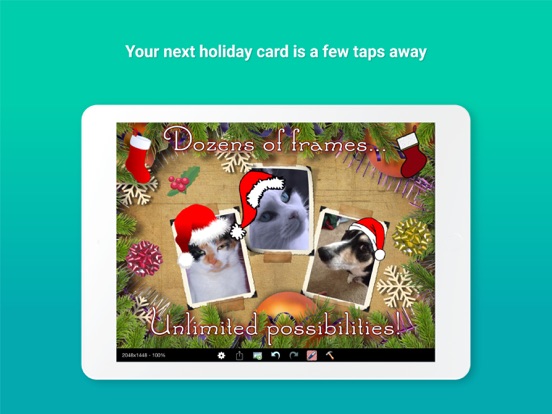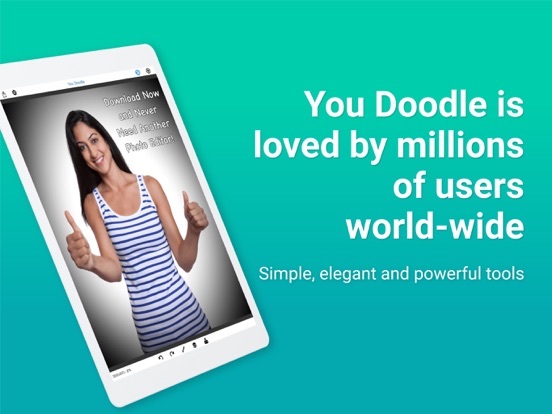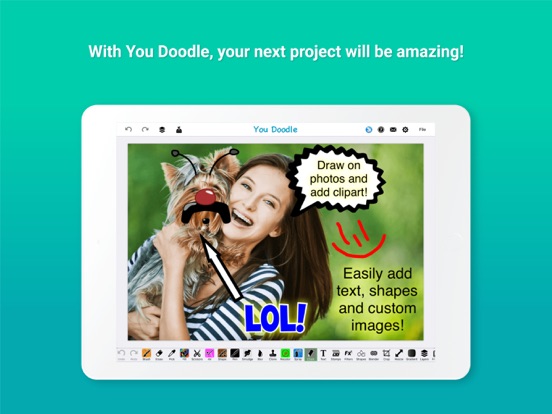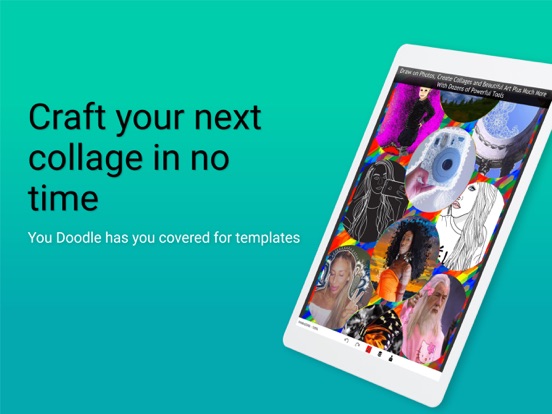You Doodle Pro - art on the go app for iPhone and iPad
You Doodle Pro lets you draw with hundreds of tools. Easily add text and memes, shapes, stamps and stickers. Recording the screen for speed paints is easy to do. Collages and frames are simple and there are hundreds to choose from for every season or holiday.
You Doodle Pro has NO ads and is a FULLY unlocked, paid up front version of You Doodle. I dont make you pay for anything once you buy You Doodle Pro. No extra in-app purchases or subscriptions. You buy it once and you get everything - forever!
You Doodle Pro is used by students, doctors, car mechanics and many more. You Doodle Pro is great if you just want to have fun as well. With the features of dozens of photo editors combined, youll never want for another app.
You can even draw with your friends on the same WiFi network!
Apple pencil, Adonit and Pogo Connect stylus support lets casual and professional artists use You Doodle to create masterpieces.
You Doodle Pro costs almost nothing - less than a fast food meal! I know youll love the app, download You Doodle now!
Follow on Instagram: @you_doodle - http://instagram.com/you_doodle)
Follow on Twitter @YouDoodleApp
Like on Facebook - http://facebook.com/youdoodle
Support email - support@youdoodle.net
Pros and cons of You Doodle Pro - art on the go app for iPhone and iPad
You Doodle Pro - art on the go app good for
Excellent and useful application. Many thanks to the developer for this.
Needed a quick and easy to use app. Take the photo, open the app, draw on photo, save, and then send. Simple.
Of all the photo editing apps I use, this is by far the most powerful, versatile and user-friendly. I put this app on everything!
Do NOT let the name fool you!! This isnt some kind of kids scratch pad app. YouDoodle is a bona fide, full scale drawing and editing behemoth!
I have the latest version, the Full version, (2017-02-1, ver. 7.4.2 ) and I am still amazed at what this thing gives me. Of all the garbage Ive been offered, and and PAID for on my iPad2, this app has and still blows me away.
I have consistently rated this app with top marks, 5 stars, with every update. And Jeff Johnson has updated this with things I can only Hope to use! In fact, Jeff updates with things I had no idea were even there. YouDoodle is absolutely AMAZING!
I have paid for "high end" drawing apps that pale next to this one. (Proc*eate, anyone?).
Thank You to Jeff for making (plus, continually updating & improving) this app!! Without any doubt in my addled brain, *this* is THE app to get!!
My go-to app for drawing and creating my own memes and other artwork. Jeff is great at responding to support questions and suggestions on how to improve the app.
Follow me on Instagram to see just some of the stuff you can do with this app.
Instagram: @ressalg
I love using this app to quickly edit photos. Every time I have to edit a photo on the computer, I send it to my phone and use this app. Well worth the paid version because the app is so good, I want them to keep perfecting it. They are quick to reply to any feedback or support questions too. Very happy with this app and will continue using it as long as the App Store has it.
Some bad moments
There is a free version of this app that is the exact same! Do not buy it, like I did.
スタンプ、写真を挿入し、完了(done)を押した後は スタンプなどを動かす事が出来ない。配置し直す事が出来ない。
良いアプリなのに なぜ? 使えない。アップデートを願います。
With the recent update I can save to sketch book OR get rid of a discoloration background when I use text it has this weird background thing I cant get rid of..
Despite the last update saying it would fix the sketchbook, my sketches still load blank. For me, this app now effectively worthless until this problem is fixed. I have many, many other complaints about a lack features like layers, blurry pasting, no ruler, and other things, but I can get around those issues usually. But the sketchbook is the most important thing. Please fix it.
I downloaded youdoodlepro several days ago and have found it extremely frustrating as theres no help and no real instructions for using the app. I want to use it to draw over photos for a landscape renovation. Not useful at all.
Hey, you guys, fix the draw tool, it goes all wacky its not straight its a polygon tool. Now fix it now!
Usually You Doodle Pro - art on the go iOS app used & searched for
shape u,
go more,
youdoodle,
cross stitch maker,
you doodle,
video docs,
highlights shapes,
digital ruby, llc,
and other. So, download free You Doodle Pro - art on the go .ipa to run this nice iOS application on iPhone and iPad.